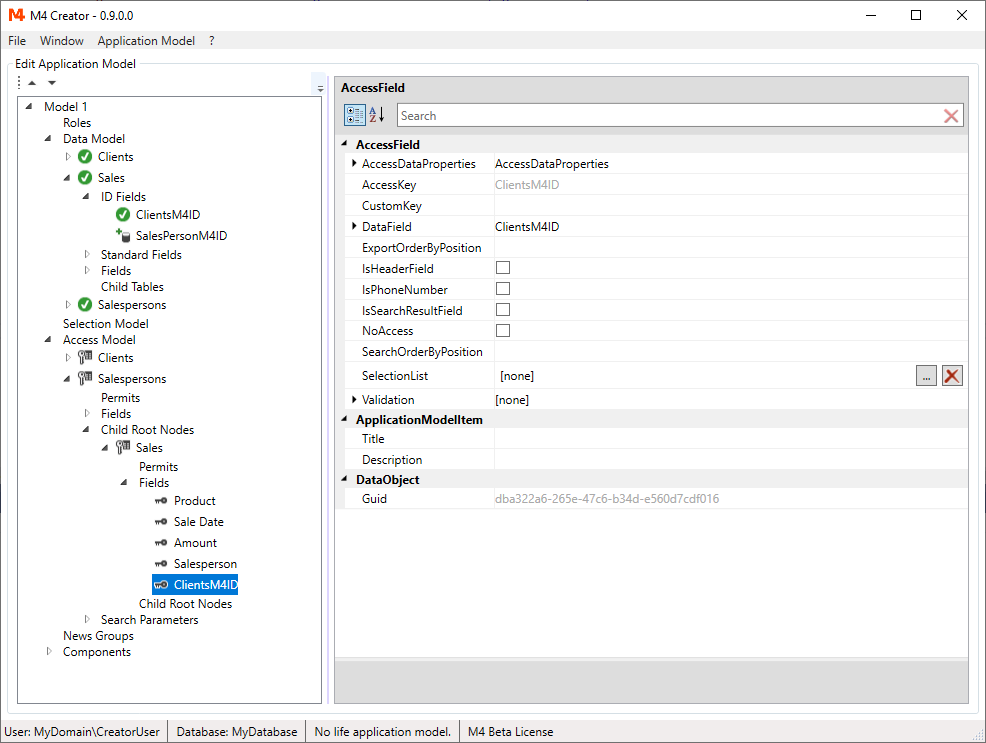Every direct child node of "Data Model" is a DataRootNode. These root nodes can be added as an AccessModelNode to the "Access Model", like we did with the "Clients" node.
It is also possible to add a DataRootNode to an existing AccessModelNode as we did with "Sales". These access nodes are called AccessRootNode.
Again, you can add another AccessRootNode to an existing one, using a DataRootNode.
In this chapter we will create a new table "SalesPerson" as DataRootNode / AccessModelNode and add the "Sales" node to it.
Create Table SalesPerson
The table "SalesPerson" has been added to the "Data Model" and then to the "Access Model".
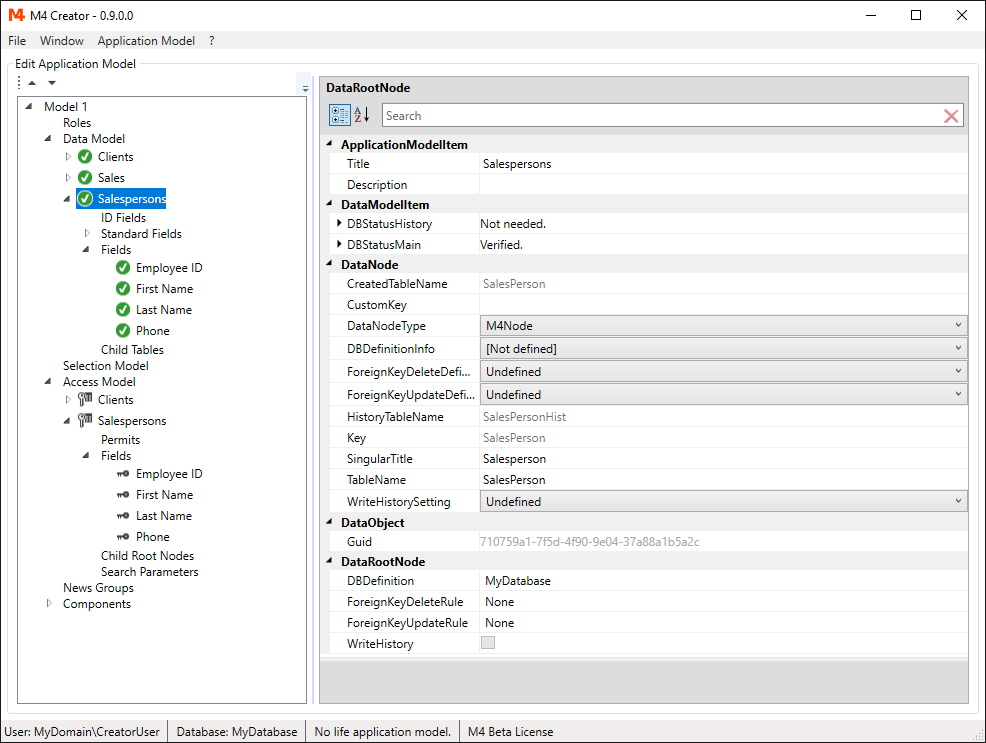
Check IsHeaderField and IsSearchResultField for "First Name" and "Last Name".
Add search parameters for "Employee ID" and "Last Name".
Create component node on "SalesPerson".
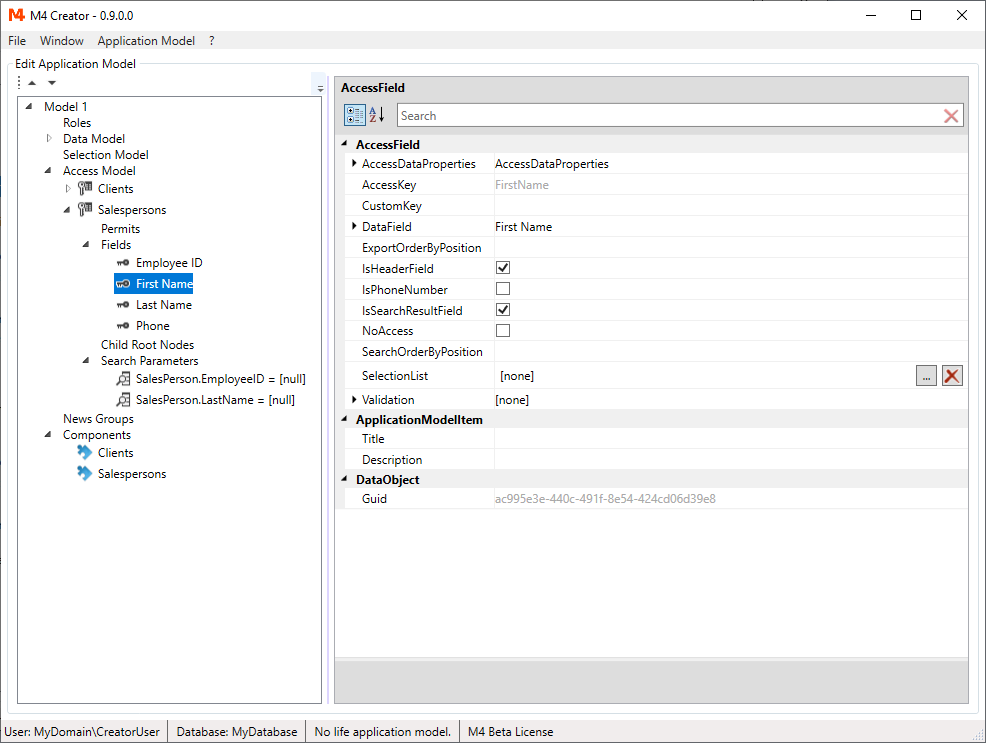
Add "Sales" To "SalesPerson"
Check IsHeaderField and IsSearchResultField for "First Name" and "Last Name".
Add search parameters for "Employee ID" and "Last Name".
Create component node on "SalesPerson".
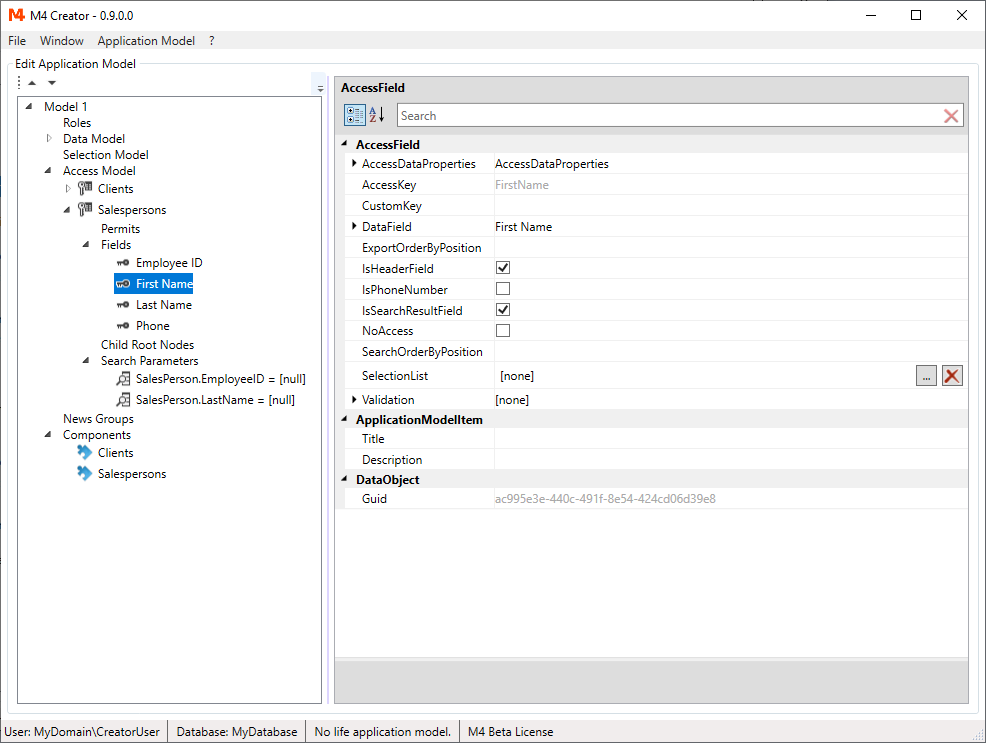
Add "Sales" to "SalesPerson", like we have added it before to "Clients". A new field "SalesPersonM4ID appears in the "Data Model". This parent ID field is not visible in the "Access Model" under Salesperson/Sales. Since "Clients" is not the parent node, the field "ClientsM4ID" is visible. Anyway, you can find the field "SalesPersonM4ID" in the "Access Model" under Clients/Sales.