The last step to complete our small "Clients" application, is to create a component, based on the "Clients" AccessModelNode.
Add Component
Right click on "Components" and select "Add Component."
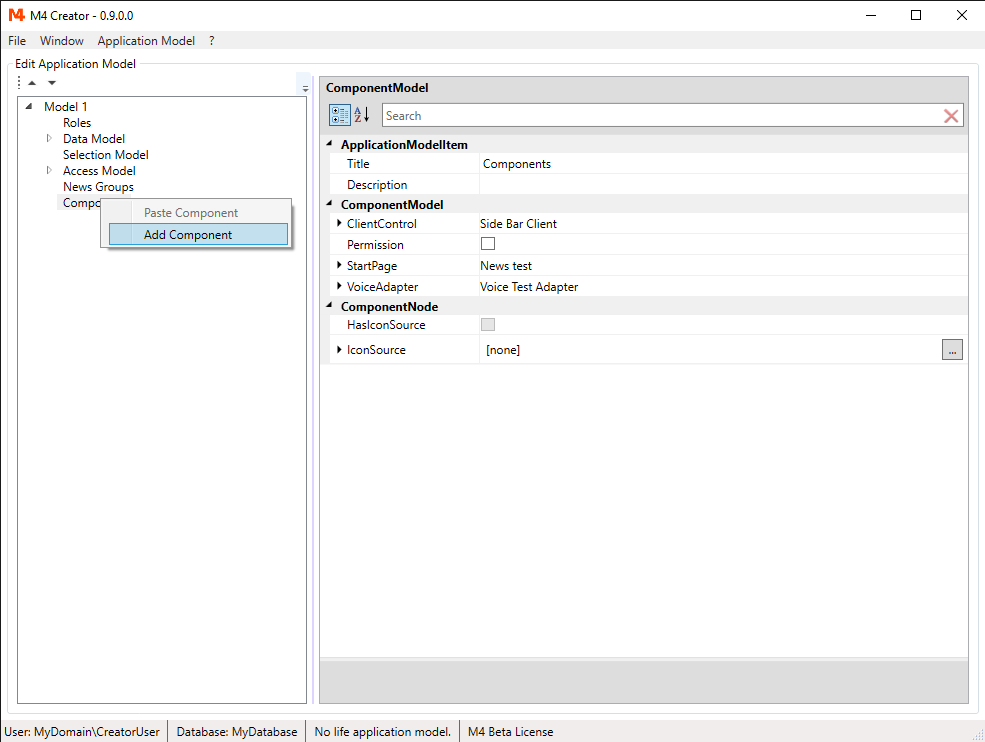
Select the new "Component 1".
Change the "Title" to "Clients" and open the property ComponentControl.
Choose "Tree Employ Component" from the SelectedClass list box.
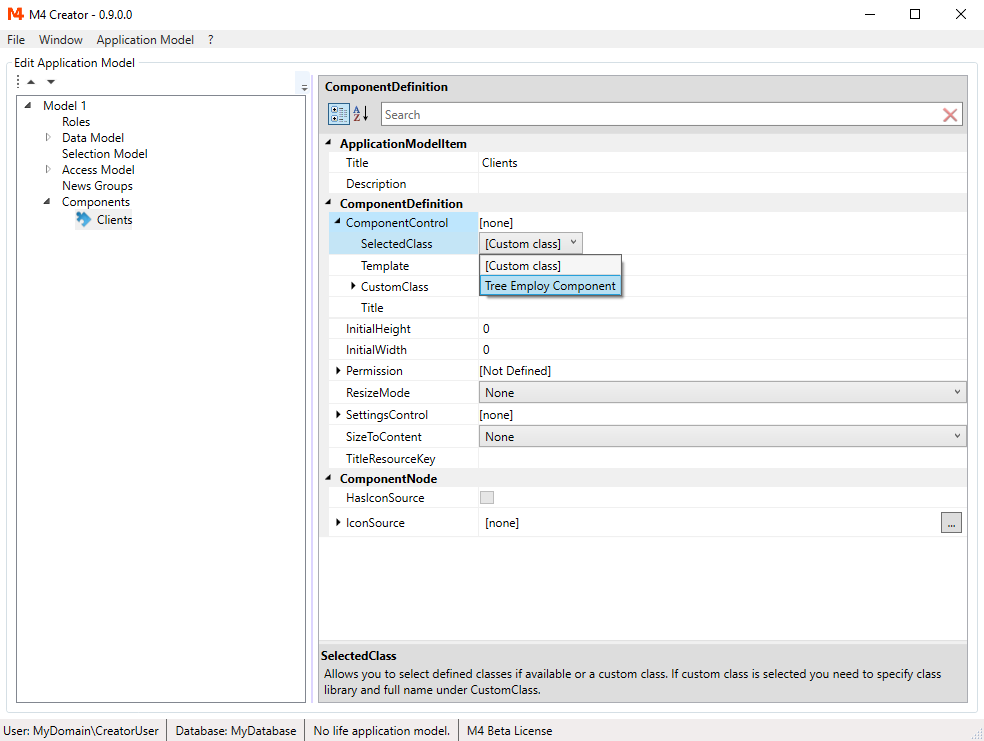
NOTE: The term "Employ" is used in M4 Back Office to name classes and components, that are used to work with data. "Employ" elements use - they employ - the data- and access model to read, display, edit, write and export data and to apply restrictions on these functionalities.
Set AccessModelNode
Go to the Template property. Click on "Create" and open the property.
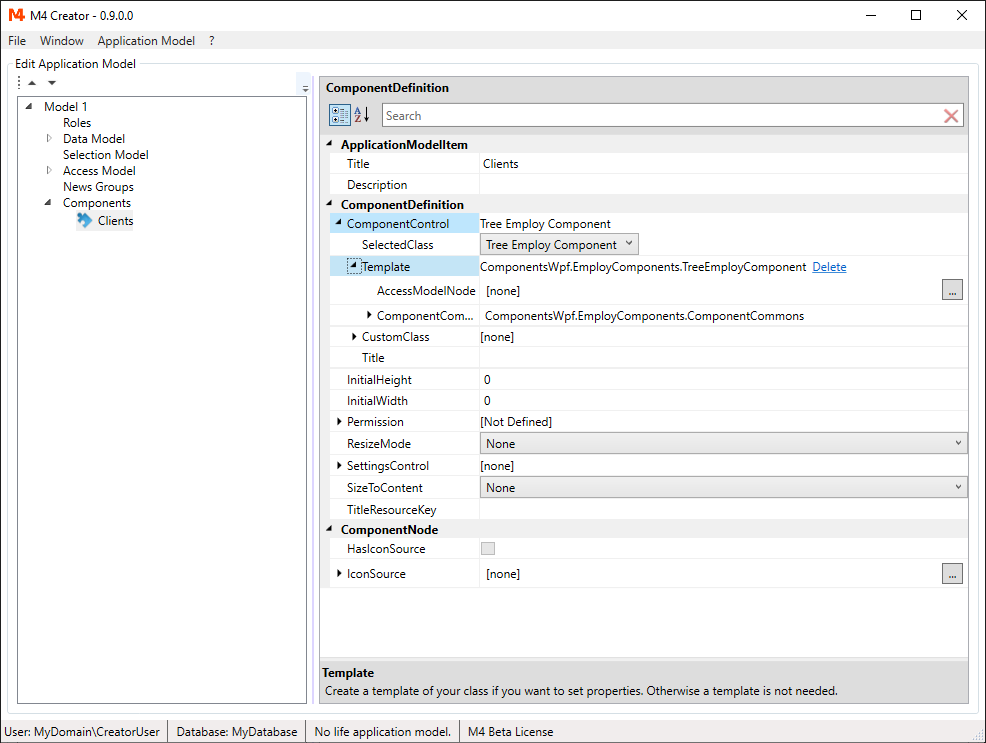
Click on the "..." button of the AccessModelNode and select "Clients" from the dialog.
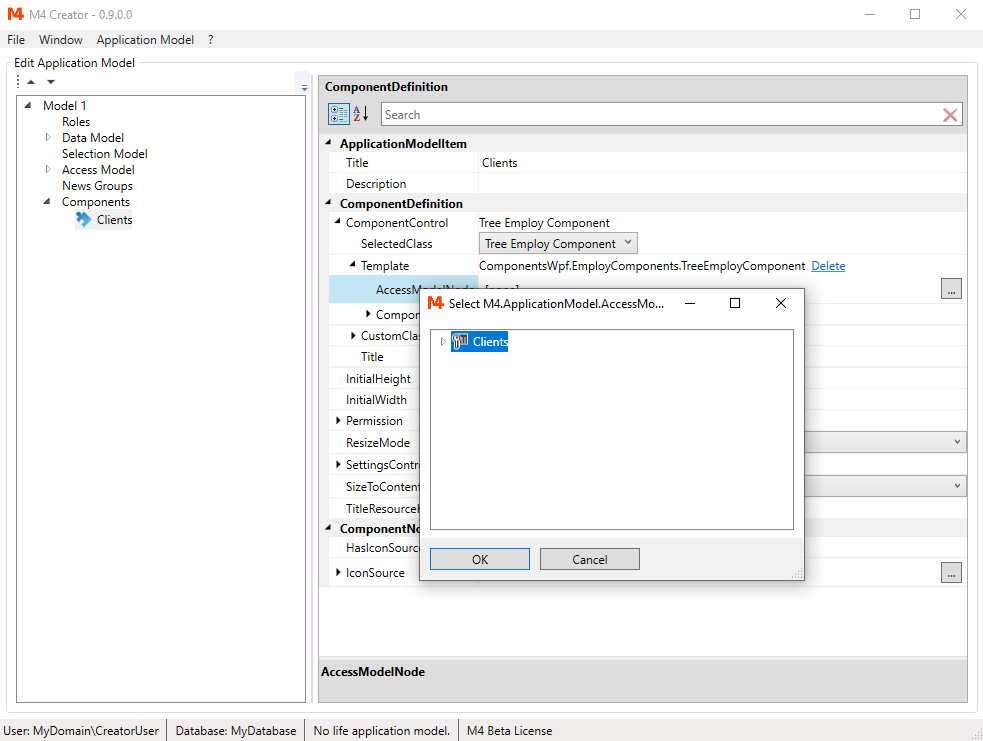
Now we have an Application Model, that can be used to search, open and edit the "Clients" table.
In the next step we will open the "M4 Back Office" to see the result.