In the last chapter we have created the table "Clients".
Now we will add this table to the "Access Model" and make first settings.
Add Clients Table To Access Model
Right click on "Access Model" and select "Add Access Model Node".
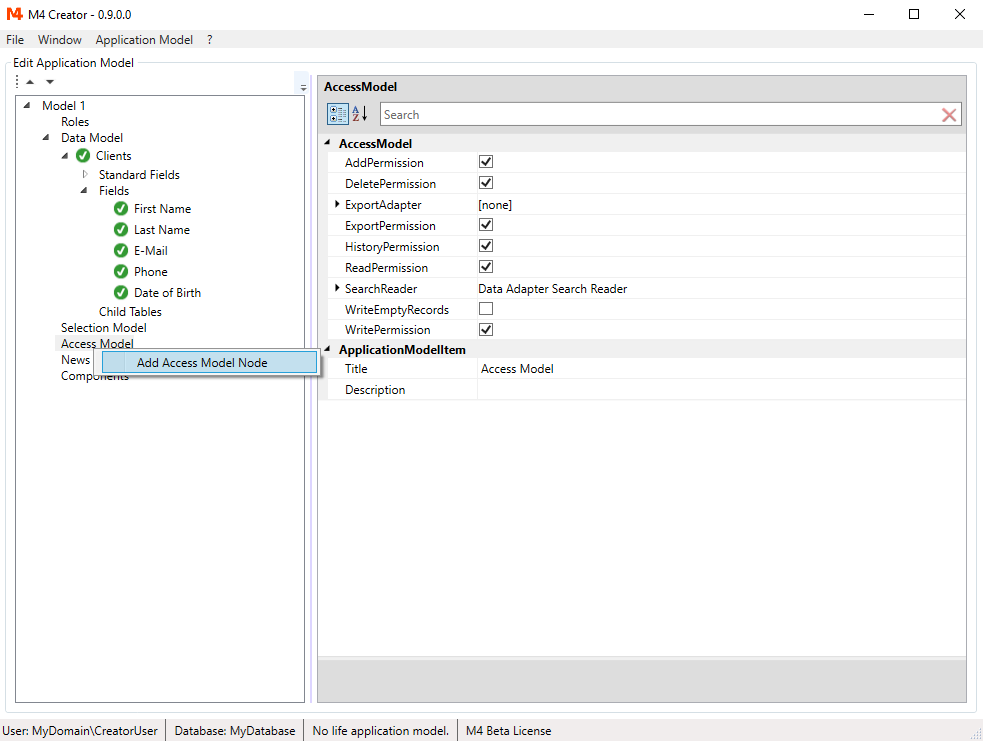
Now you have to choose the DataRootNode you want to use as data model for the AccessModelNode.
Select the Clients table.
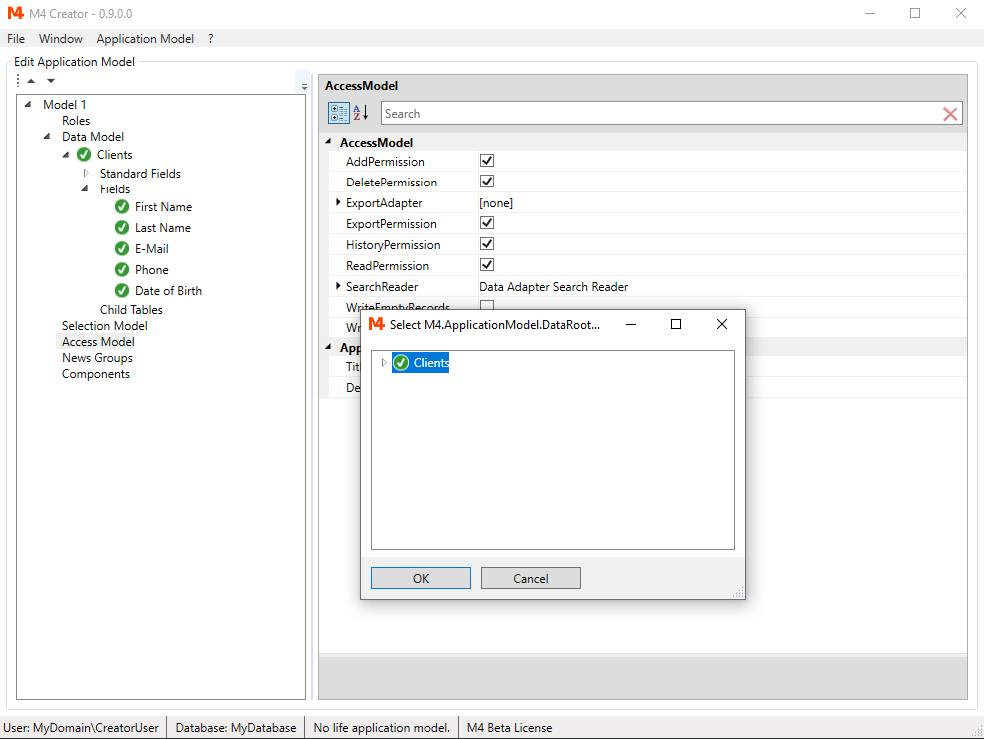
A "Clients" AccessModelNode is created.
If you open the tree you see that this node has the same fields as the data node.
Select "First Name" and "Last Name".
Check IsHeaderField to use the fields in the record header.
Check IsSearchResultField to include the fields in the search result table.
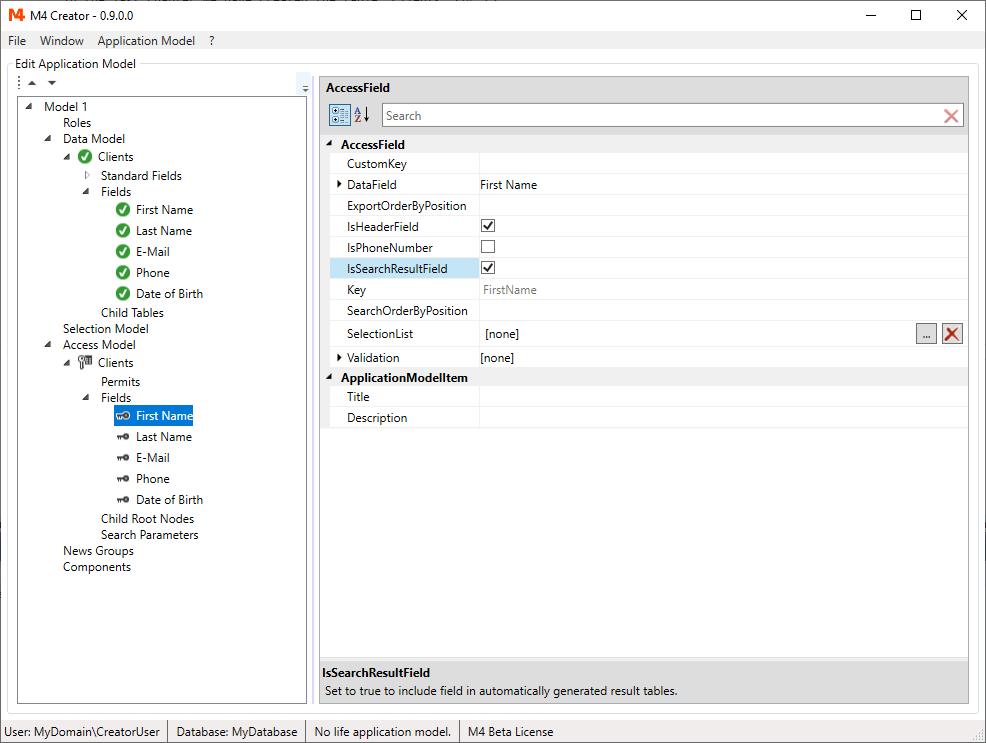
Add Search Parameters
Right click on "Search Parameters" and select "Add Search Parameter".
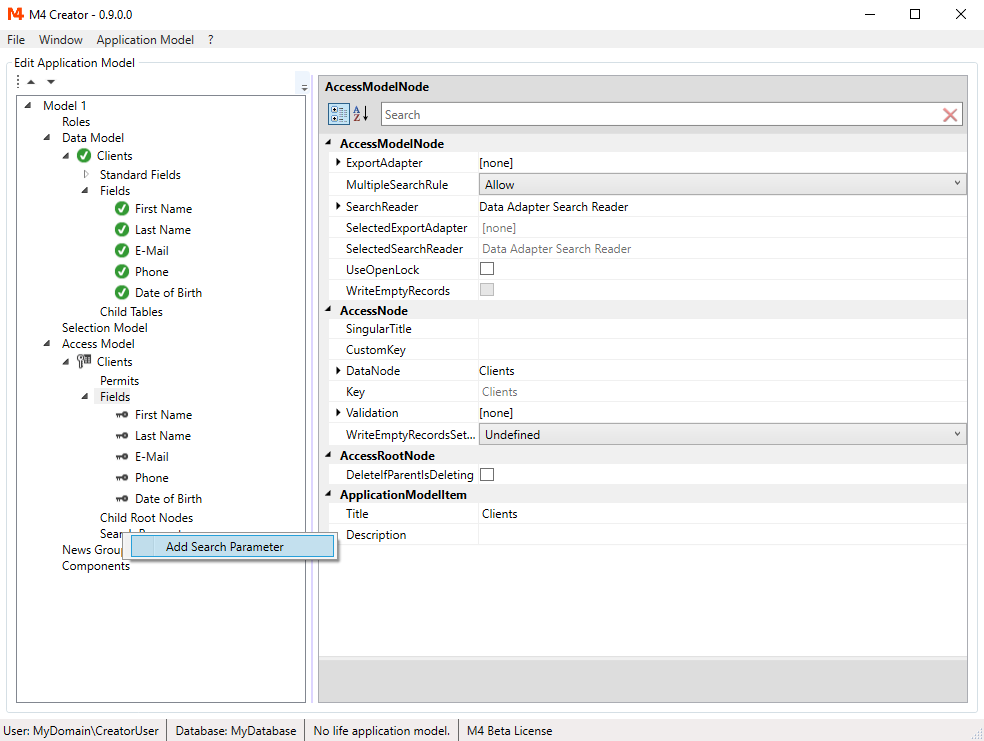
Select the "Undefined Search Parameter" and choose the ParameterDataField property.
Select "First Name".
Create another search parameter with "Last Name" as ParameterDataField.
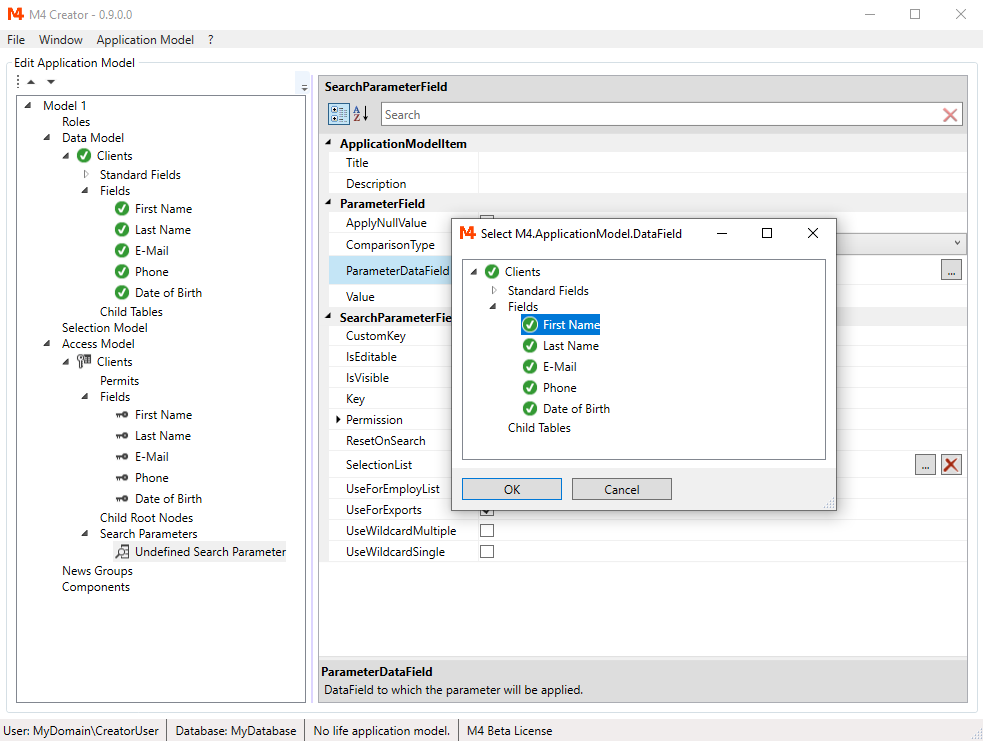
Now we have an AccessModelNode that can be used to search, open and edit the "Clients" table.
In the next step we will add a component based on this node.