M4 Back Office allows you to work on different database servers in the same application. These servers can be of the same or different database providers.
Selecting Database Server
Select the Data Model or any table node in the DataModel. Choose from the DBDefinitionInfo property the database for this DataNode.
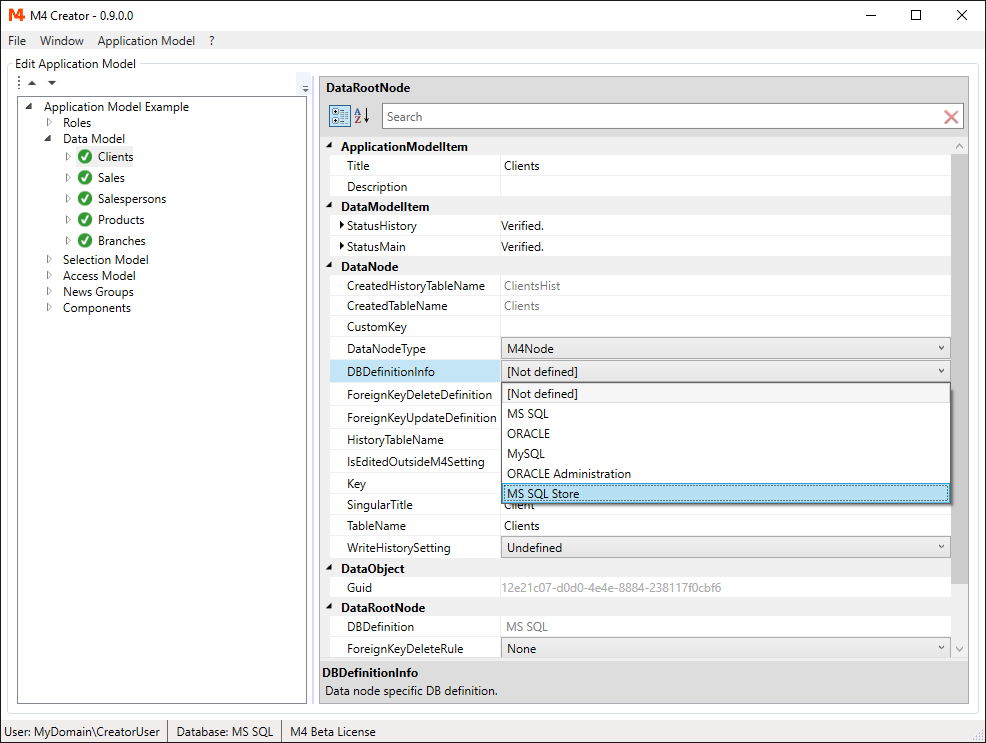
The selected database server is inherited. All child nodes will work on the same database server as long as no different DBDefinitionInfo is selected. The used database server for each node is shown in the DBDefinition read only property.
Limitations
Any database server can be selected for any DataNode as long as:
- Search parameters and search result fields of one search are located on the same server
- If default exports are used, all fields with export permission are located on the same server